Simply put, web conferencing is conducting meetings using the internet.
With web conferencing, attendees can share presentations and other contents of their desktop. This type of collaboration can be extremely effective when used for salesforce training or demonstrations to large, scattered groups. Web conferencing usually includes interactive chat, Powerpoint presentations, streaming audio and video, and other implements.
Let's say we both want to meet to talk about a very important topic. I live in Australia while you in the US. Instead of spending thousands of dollars on travel cost alone, we can have a cheap and highly productive meeting right here, right now. How?
Go to your computer. Connect to the internet. Join a meeting. And that's it! We're already conferencing. It's that easy. Anytime two persons or more hold a meeting over the internet, that's what we call web conferencing.
It all starts with a software that the conference host downloads and installs on his computer. For a serious piece of communication software, web conferencing programs nowadays are amazingly small and unnoticeable. They will continue to get tinier as the years or even months go by.
Then the host begins inviting participants to attend the meeting. Most if not all web conferencing services I've seen have a built-in system of announcing to attendees in advance thru email.
To join a meeting, each participant should first download and install a little program of their own, at times even smaller than what the host is using. Or better yet, some setups don't even require attendees including the host to download and install any kind of software (web browser-based).
Generally, once all the partakers have done their part in setting up their computers for web conferencing, what's left is for each partaker to type in a few keystrokes, click the mouse button and begin conferencing. Typically, the entire process of setting up a web conference from ground zero will take around 15 minutes for the host and about 10 minutes for each member. After the one-time setup, subsequent meetings will commence in less than 5 minutes for everyone.
Basic web conferencing allows you to "text chat" with any or all of the attendees. If that's not enough, you can use toll-free lines to add voice communication for that all-important clarity of thought. Yes, you read it right. There are companies offering toll-free lines just for conferencing.
But even voice connection can be web-based too. It's possible thru VoIP or Voice Over Internet Protocol. This technology uses the internet, not regular phone lines, as it delivers your voice to one or all participants.
Although web conferencing will never replace face-to-face or mission-critical meetings, you should at least explore its practical uses for you and your organization. Give it a test run and witness the breakthrough efficiency of having that all important collaboration called web conferencing.
Frederick is a Netrepreneur, Writer and Owner Editor of Cheap Web Conferencing, your Definitive Guide for direct to the point information about Affordable Web Conferencing Solutions.
Webinar and Web Conferencing services information, reviews and resources.
9/23/08
Subscribe to:
Post Comments (Atom)
Learn Hindi through WhatsApp classes, Websites, Language Community, Games, as well as audio and video materials. Access the free resources...
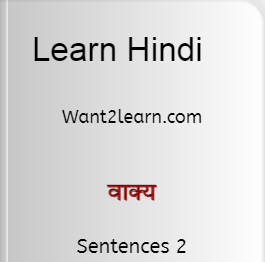
-
Learn from Want2learn.com and attend WhatsApp classes. Let us know what you want to learn. Play games for learning at CourseUseek.com.
-
Head Squeeze will be having a LIVE Google Hangout with Astronaut, Paolo Nespoli, from the +European Space Agency, ESA. Physicist +Martin Arc...

No comments:
Post a Comment