Webinar and Web Conferencing services information, reviews and resources.
12/24/12
Blended Learning Google Hangout On Air
This is a Google hangout on air for education to learn more about how you can use the suite of Google solutions to build a low cost or even no cost blended online learning academy in you institution. This interactive conversation will includeGoogle Apps for Education, Google+, and partner products from theGoogle Apps Marketplace. Online learning has become a responsibility of all schools and universities and this session will give you many resources to help start your journey.'
12/13/12
The Paperless Classroom with Google Docs
"The Paperless Classroom with Google Docs!
Google Docs makes it possible to create and share documents digitally. This is great for the classroom, but it can also be a management challenge if you have lots of students and lots of docs. Learn the best ways to share docs, properly use collections, create dropboxes for students, make handout folders for teachers, use comments to provide feedback and help students revise work, make use of the template gallery, and more. The paperless classroom is possible!" Google Education on Air
Google Docs makes it possible to create and share documents digitally. This is great for the classroom, but it can also be a management challenge if you have lots of students and lots of docs. Learn the best ways to share docs, properly use collections, create dropboxes for students, make handout folders for teachers, use comments to provide feedback and help students revise work, make use of the template gallery, and more. The paperless classroom is possible!" Google Education on Air
12/7/12
Will Google+ Hangouts Replace Web conferencing Services?
Google Hangouts are becoming popular and people have started using it for personal and professional reasons.
1. Google+ Hangouts are so easy to use. My five year old niece is able to start the hangout on her own to chat with me for hours. Many of the webconferencing services need a little bit of orientation before we can use them.
2. Google Hangouts are free. No other service can beat that. We can chat with 10 people without any charge. With hangouts on air, that number extents to thousands.
3. The great integration of Google docs, the great features like screen sharing, virtual whiteboards, watching YouTube videos together as well as the seamless integration with other Google products make it a no brainer choice.
4. Now with the launch of Google Communities it will become easier to hangout with targeted groups at the click of a button.
5. Google Hangouts takes the pressure away from the presenter as everyone has the opportunity to contribute equally to the discussion.
What do you think about this? Share with me on Google Plus because I have disabled comments on my blog.
1. Google+ Hangouts are so easy to use. My five year old niece is able to start the hangout on her own to chat with me for hours. Many of the webconferencing services need a little bit of orientation before we can use them.
2. Google Hangouts are free. No other service can beat that. We can chat with 10 people without any charge. With hangouts on air, that number extents to thousands.
3. The great integration of Google docs, the great features like screen sharing, virtual whiteboards, watching YouTube videos together as well as the seamless integration with other Google products make it a no brainer choice.
4. Now with the launch of Google Communities it will become easier to hangout with targeted groups at the click of a button.
5. Google Hangouts takes the pressure away from the presenter as everyone has the opportunity to contribute equally to the discussion.
What do you think about this? Share with me on Google Plus because I have disabled comments on my blog.
11/22/12
Thanksgiving With Perry Marshal
[gallery]Today I received a beautiful gift from Perry Marshall for Thanksgiving. It was completely unexpected and a pleasant surprise.
The book takes me through 229 countries with 819 fantastic images.
Thank you Perry for the work you are doing. Thank you for your great contribution. Thanks for thinking of me and sending me this super gift.
Checkout Perry Marshall's Great Blog!
The book takes me through 229 countries with 819 fantastic images.
Thank you Perry for the work you are doing. Thank you for your great contribution. Thanks for thinking of me and sending me this super gift.
Checkout Perry Marshall's Great Blog!
11/13/12
Higher Education Webinar
Educase is holding a live webinar on 'The Current & Future State of Higher Education'.
'This free hour-long webinar, “The Current and Future State of Higher Education,” will outline an open online course, conducted in fall 2012, that evaluated the change pressures that face universities and the opportunities that can help universities prepare for the future state of higher education.'
The speakers at the webinar are: Malcolm Brown, Director, EDUCAUSE Learning Initiative
Andy Calkins, Deputy Director, Next Generation Learning Challenges
George Siemens, Associate Director, Technology Enhanced Knowledge Research Institute, Athabasca University
Date: November 20, 2012
Time: 1:00–2:00 p.m. ET (UTC-5); convert to your time zone
Register for the webinar.
'This free hour-long webinar, “The Current and Future State of Higher Education,” will outline an open online course, conducted in fall 2012, that evaluated the change pressures that face universities and the opportunities that can help universities prepare for the future state of higher education.'
The speakers at the webinar are: Malcolm Brown, Director, EDUCAUSE Learning Initiative
Andy Calkins, Deputy Director, Next Generation Learning Challenges
George Siemens, Associate Director, Technology Enhanced Knowledge Research Institute, Athabasca University
Date: November 20, 2012
Time: 1:00–2:00 p.m. ET (UTC-5); convert to your time zone
Register for the webinar.
11/7/12
Mikogo Launches VOIP Feature With Desktop Sharing
Mikogo releases its all-in-one web conferencing solution, now with a built-in VOIP feature for its desktop sharing solution. Providing a voice conferencing feature will enable users to speak through the software and their computers during an online meeting.
London, UNITED KINGDOM November 7, 2012 – With its latest release, Version 4.7, Mikogo has combined two powerful forms of online collaboration into one – VOIP for voice conferencing now provided directly within the user interface of the Mikogo desktop sharing solution. The combination of desktop sharing with a built-in VOIP feature cements Mikogo’s place as an all-encompassing solution for online meetings and web conferencing.
Currently a beta release, the new software enables Mikogo users to start an online meeting and chat with the participants for free through the software’s built-in VOIP feature by utilizing the users’ computer speakers and microphone, or via an external headset. The organizer of the meeting can then continue as normal, presenting their screen to the participants while talking over VOIP. The software also includes several voice conferencing features such as speaker and microphone controls, audio quality settings, as well as a mute feature for both the organizer and participants.
While VOIP technology might not be new, the combination of it with desktop sharing is essential in today’s workplace to deliver an all-in-one software solution for online meetings to businesses around the world. There are over 1 million registered Mikogo users and 3,000 corporate customers using Mikogo, all of whom will soon be using the software’s new VOIP capabilities instead of their regular fixed line phone or other voice conferencing alternatives.
“Initially Mikogo was utilized by people already on the phone who needed some visual aid to get the message across to those on the other end of the line,” explains Mark Zondler, Managing Director of Mikogo. “But our customers now use Mikogo as their number one solution for web conferencing and online meetings and with that in mind we wanted to ensure we provide everything they need for this – desktop sharing with built-in VOIP which is easy and intuitive to use.”
The new version 4.7 with VOIP is currently a beta release for Windows and has already been distributed to the Mikogo customer and user base with high performance reported thus far. Plans are already in place within Mikogo to release the new feature for Mac users in the next months.
Version 4.7 of the Mikogo software with the included VOIP feature is available to download now from http://www.mikogo.com/beta
Press Contact:
Andrew Donnelly
Email: adonnelly@mikogo.com
About Mikogo
Mikogo (http://www.mikogo.com) incorporates innovative desktop sharing technology to provide an easyto-use online meeting solution for high-quality online collaboration. Used by more than 1 million registered users in over 180 countries, Mikogo’s customers consist primarily of small- to medium-sized businesses that use the software for online meetings, web conferencing, remote support and online trainings. At present, more than 3,000 corporate customers are using the Mikogo technology and benefiting from significantly reduced travel time and travel expenses.
London, UNITED KINGDOM November 7, 2012 – With its latest release, Version 4.7, Mikogo has combined two powerful forms of online collaboration into one – VOIP for voice conferencing now provided directly within the user interface of the Mikogo desktop sharing solution. The combination of desktop sharing with a built-in VOIP feature cements Mikogo’s place as an all-encompassing solution for online meetings and web conferencing.
Currently a beta release, the new software enables Mikogo users to start an online meeting and chat with the participants for free through the software’s built-in VOIP feature by utilizing the users’ computer speakers and microphone, or via an external headset. The organizer of the meeting can then continue as normal, presenting their screen to the participants while talking over VOIP. The software also includes several voice conferencing features such as speaker and microphone controls, audio quality settings, as well as a mute feature for both the organizer and participants.
While VOIP technology might not be new, the combination of it with desktop sharing is essential in today’s workplace to deliver an all-in-one software solution for online meetings to businesses around the world. There are over 1 million registered Mikogo users and 3,000 corporate customers using Mikogo, all of whom will soon be using the software’s new VOIP capabilities instead of their regular fixed line phone or other voice conferencing alternatives.
“Initially Mikogo was utilized by people already on the phone who needed some visual aid to get the message across to those on the other end of the line,” explains Mark Zondler, Managing Director of Mikogo. “But our customers now use Mikogo as their number one solution for web conferencing and online meetings and with that in mind we wanted to ensure we provide everything they need for this – desktop sharing with built-in VOIP which is easy and intuitive to use.”
The new version 4.7 with VOIP is currently a beta release for Windows and has already been distributed to the Mikogo customer and user base with high performance reported thus far. Plans are already in place within Mikogo to release the new feature for Mac users in the next months.
Version 4.7 of the Mikogo software with the included VOIP feature is available to download now from http://www.mikogo.com/beta
Press Contact:
Andrew Donnelly
Email: adonnelly@mikogo.com
About Mikogo
Mikogo (http://www.mikogo.com) incorporates innovative desktop sharing technology to provide an easyto-use online meeting solution for high-quality online collaboration. Used by more than 1 million registered users in over 180 countries, Mikogo’s customers consist primarily of small- to medium-sized businesses that use the software for online meetings, web conferencing, remote support and online trainings. At present, more than 3,000 corporate customers are using the Mikogo technology and benefiting from significantly reduced travel time and travel expenses.
11/1/12
Hangout on Air with Chris Brogan
Join author +Chris Brogan for a Learn with Google Hangout on Air. Chris will cover tactics for successful social media marketing from his new book "Google+ for Business: How Google's Social Network Changes Everything."
The discussion will be on engaging customers with social media and use Google+ to run successful marketing programs. You will learn Chris's recipes for how to grow and engage your Google+ community to build your brand and drive your business.
The discussion will be on engaging customers with social media and use Google+ to run successful marketing programs. You will learn Chris's recipes for how to grow and engage your Google+ community to build your brand and drive your business.
9/23/12
Food Hangout With Archana
Fountainhead Global School Children are going to have a food hangout with Archana. This hangout will be on air and available for later viewing. Healthy recipes for kids will be demonstrated during the hangout.
Archana has been having regular food hangouts. She has a blog called Archana's Kitchen
Join us for the hangout by clicking on the event link: http://goo.gl/4LWUb
Update
This hangout went on very well. You can watch it on YouTube as it is a hangout on air.
Healthy Food Hangout With Archana
Archana has been having regular food hangouts. She has a blog called Archana's Kitchen
Join us for the hangout by clicking on the event link: http://goo.gl/4LWUb
Update
This hangout went on very well. You can watch it on YouTube as it is a hangout on air.
Healthy Food Hangout With Archana
7/10/12
Mobile Apps Product Innovation Webinar
Free Webinar: What every product manager developing mobile apps should know - a deep down into product innovation
Presented By: Boris Glants
Date: Wednesday, July 25, 2012
Time: 01:00 PM - 02:00 PM PST
Register Now: http://goo.gl/1GF6n
Core points of the Webinar:
1) Understanding when you need to innovate.
2) What drives innovation: business demands or technology?
3) When to apply incremental or leap-frog innovation to your products?
4) How to systematically apply innovation to product development?
5) How to manage the innovation life-cycle?
6) Real-life examples of how innovation was achieved.
Post your comments on the Google Event.
Presented By: Boris Glants
Date: Wednesday, July 25, 2012
Time: 01:00 PM - 02:00 PM PST
Register Now: http://goo.gl/1GF6n
Core points of the Webinar:
1) Understanding when you need to innovate.
2) What drives innovation: business demands or technology?
3) When to apply incremental or leap-frog innovation to your products?
4) How to systematically apply innovation to product development?
5) How to manage the innovation life-cycle?
6) Real-life examples of how innovation was achieved.
Post your comments on the Google Event.
6/20/12
Hangouts On Air common questions
Hangouts on air helps you broadcast a hangout, edit and share it on YouTube. You can have a hangout with one person or ten persons. The edited video can be watched by the general public on YouTube. You can also keep the hangouts private if you do not want the general public to view your videos.
Here are answers to some general questions on Hangout On Air:
1. What happens to the video after the hangout?
The recording will be available on your Home page. You'll also be able to edit the recording when the hangout is over which will automatically update your post (and the video URL) to show the edited version.
When you're ready, visit your YouTube Video Manager to edit your video.
2. Can I do a Hangout On Air from a +Page?
Yes, you can. However, the video will be recorded to the +Page admin's YouTube account as there is currently no option to change which YouTube account it's recorded to.
Get more answers at Hangouts On Air Common Questions.
Here are answers to some general questions on Hangout On Air:
1. What happens to the video after the hangout?
The recording will be available on your Home page. You'll also be able to edit the recording when the hangout is over which will automatically update your post (and the video URL) to show the edited version.
When you're ready, visit your YouTube Video Manager to edit your video.
2. Can I do a Hangout On Air from a +Page?
Yes, you can. However, the video will be recorded to the +Page admin's YouTube account as there is currently no option to change which YouTube account it's recorded to.
Get more answers at Hangouts On Air Common Questions.
6/14/12
Google Hangouts On Air
You can have a webinar with a small group of people using Google Hangout and put it up on YouTube for larger audience.
Google Hangout on Air is very useful for having a focussed interaction with a small group and at the same time spread the message across with a large audience.
The advantages of Google Hangout On Air are:
"Broadcast publicly. By checking "Enable Hangouts On Air," you can broadcast your live hangout—from the Google+ stream, your YouTube channel or your website—to the entire world.
See how many viewers you’ve got. During your broadcast, you can look inside the hangout to see how many people are watching live.
Record and re-share. Once you're off the air, we’ll upload a public recording to your YouTube channel, and to your original Google+ post. This way it's easy to share and discuss your broadcast after it's over."
Read more at http://googleblog.blogspot.in/2012/05/google-hangouts-on-air-broadcast-your.html
Checkout some cool Hangouts On Air at https://plus.google.com/s/%23hangoutsonair
You can also use a keyword along with the link to search for hangouts related to specific topics.
Examples:
Education
https://plus.google.com/s/%23hangoutsonair%20education
Teaching
https://plus.google.com/s/%23hangoutsonair%20teaching
Marketing
https://plus.google.com/s/%23hangoutsonair%20marketing
Google Hangout on Air is very useful for having a focussed interaction with a small group and at the same time spread the message across with a large audience.
The advantages of Google Hangout On Air are:
"Broadcast publicly. By checking "Enable Hangouts On Air," you can broadcast your live hangout—from the Google+ stream, your YouTube channel or your website—to the entire world.
See how many viewers you’ve got. During your broadcast, you can look inside the hangout to see how many people are watching live.
Record and re-share. Once you're off the air, we’ll upload a public recording to your YouTube channel, and to your original Google+ post. This way it's easy to share and discuss your broadcast after it's over."
Read more at http://googleblog.blogspot.in/2012/05/google-hangouts-on-air-broadcast-your.html
Checkout some cool Hangouts On Air at https://plus.google.com/s/%23hangoutsonair
You can also use a keyword along with the link to search for hangouts related to specific topics.
Examples:
Education
https://plus.google.com/s/%23hangoutsonair%20education
Teaching
https://plus.google.com/s/%23hangoutsonair%20teaching
Marketing
https://plus.google.com/s/%23hangoutsonair%20marketing
5/29/12
Rolling Out A BYOD Educause Webinar
Educase is hosting a webinar on 'Rolling Out a BYOD (Bring Your Own Device) Program' on Tuesday, JUne 5.
Webinar Details:
Speakers:
Steve diFilipo, Vice President and Chief Information Officer, Cecil College
Carol Kondrach, Associate Vice President for Information Technology, Rider University
Date: June 5, 2012
Time: 1:00–2:00 p.m. ET (UTC-4); convert to your time zone
Topic:
This free hour-long session, “Rolling Out a BYOD (Bring Your Own Device) Program,” will offer ideas, sample policy statements and guidelines, and lessons learned for campuses interested in implementing a BYOD strategy for mobile devices on campus.
Register for the webinar.
Webinar Details:
Speakers:
Steve diFilipo, Vice President and Chief Information Officer, Cecil College
Carol Kondrach, Associate Vice President for Information Technology, Rider University
Date: June 5, 2012
Time: 1:00–2:00 p.m. ET (UTC-4); convert to your time zone
Topic:
This free hour-long session, “Rolling Out a BYOD (Bring Your Own Device) Program,” will offer ideas, sample policy statements and guidelines, and lessons learned for campuses interested in implementing a BYOD strategy for mobile devices on campus.
Register for the webinar.
5/15/12
Top Ten Issues in Higher Education IT for 2012
EDUCASE Webinar, May 22, The Top Ten Issues in Higher Education IT for 2012
Speakers:
Kelley Bradder, Vice President and CIO, Simpson College
Susan Grajek, Vice President, Data, Research, and Analytics, EDUCAUSE
Rebecca Gray, Executive Director and CIO, Information Technology Services, Tarleton State University
Michael R. McPherson, Associate Vice President and Deputy CIO, The University of Virginia
Bo Wandschneider, CIO and Associate Vice Principal, Information Technology, Queen’s University
Date: May 22, 2012
Time:
1:00–2:00 p.m. ET (UTC-4); convert to your time zone
Topic:
During this free hour-long session, “The Top-Ten Issues in Higher Education IT for 2012,” join EDUCAUSE Vice President Susan Grajek and four members of the research panel of IT leaders that selected the 2012 top-ten list for a lively discussion of the issues and the new process EDUCAUSE used to identify trends such as the consumerization of IT, analytics, and using IT to transform higher education.
Speakers:
Kelley Bradder, Vice President and CIO, Simpson College
Susan Grajek, Vice President, Data, Research, and Analytics, EDUCAUSE
Rebecca Gray, Executive Director and CIO, Information Technology Services, Tarleton State University
Michael R. McPherson, Associate Vice President and Deputy CIO, The University of Virginia
Bo Wandschneider, CIO and Associate Vice Principal, Information Technology, Queen’s University
Date: May 22, 2012
Time:
1:00–2:00 p.m. ET (UTC-4); convert to your time zone
Topic:
During this free hour-long session, “The Top-Ten Issues in Higher Education IT for 2012,” join EDUCAUSE Vice President Susan Grajek and four members of the research panel of IT leaders that selected the 2012 top-ten list for a lively discussion of the issues and the new process EDUCAUSE used to identify trends such as the consumerization of IT, analytics, and using IT to transform higher education.
3/12/12
omNovia Web Conference Mobile App
omNovia Web Conference Mobile App has been released for iPhone, iPad and Android Devices.
The new app allows anyone with a mobile device to not only view live webinars on the go but also participate via chat, polling and other interactive tools.
The omNovia Web Conference Mobile app, available in the Apple and Amazon App Stores as well as in the Google Play (former Android Market), supports a significant number of features such as chat, voice, polling, live video, PowerPoints with annotations, document sharing, white boards, desktop sharing, live notes and cobrowser.
Watch this movie for more information.
The new app allows anyone with a mobile device to not only view live webinars on the go but also participate via chat, polling and other interactive tools.
The omNovia Web Conference Mobile app, available in the Apple and Amazon App Stores as well as in the Google Play (former Android Market), supports a significant number of features such as chat, voice, polling, live video, PowerPoints with annotations, document sharing, white boards, desktop sharing, live notes and cobrowser.
Watch this movie for more information.
2/9/12
'How To Choose A School' Panel discussion at JNTU auditorium on Feb 12 from 9.30 to 12.30 http://ping.fm/cKe7O
2/1/12
If you are a women entrepreneur in India you can get help to promote your business http://ping.fm/JErNK
1/29/12
TabSite Feature Facebook Free Webinar
Troy Rumfelt and Mike Gingerich are having a free webinar on ’Must See New TabSite Features for your Fan Page and Social Media Management’.
According to Troy and Mike,this webinar will focus on the following topics:
-New TabSite Features for Enhancing Custom Tabs (Templates, Auto-play Slideshows & More!)
-Overview of our new service (full details on the new product launch!)
-The Latest on Facebook Marketing
Webinar Details:
Key Persons: Troy Rumfelt and Mike Gingerich
Webinar Topic: Must See New TabSite Features for your Fan Page and Social Media Management
Date and Time: Thursday, February 16, 2012 2.00 P.M. – 3.00 P.M. EST.
Register for TabSite Feature Facebook Free Webinar

According to Troy and Mike,this webinar will focus on the following topics:
-New TabSite Features for Enhancing Custom Tabs (Templates, Auto-play Slideshows & More!)
-Overview of our new service (full details on the new product launch!)
-The Latest on Facebook Marketing
Webinar Details:
Key Persons: Troy Rumfelt and Mike Gingerich
Webinar Topic: Must See New TabSite Features for your Fan Page and Social Media Management
Date and Time: Thursday, February 16, 2012 2.00 P.M. – 3.00 P.M. EST.
Register for TabSite Feature Facebook Free Webinar

Subscribe to:
Posts (Atom)
Learn Hindi through WhatsApp classes, Websites, Language Community, Games, as well as audio and video materials. Access the free resources...
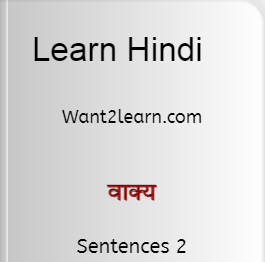
-
Learn from Want2learn.com and attend WhatsApp classes. Let us know what you want to learn. Play games for learning at CourseUseek.com.
-
Head Squeeze will be having a LIVE Google Hangout with Astronaut, Paolo Nespoli, from the +European Space Agency, ESA. Physicist +Martin Arc...
