Mikogo has released iOS and Android Apps.
There are two apps available, with the first being available for use on an iPhone or iPad (iOS app) while the second app is for use on Android phones and tablets.
The apps allow the user to join a Mikogo session from their mobile device and view the computer screen of the presenter in real-time.
The apps are designed for participation in meetings or presentations.
For details, read Mikogo Press Release
Webinar and Web Conferencing services information, reviews and resources.
Showing posts with label Web Conferencing Service. Show all posts
Showing posts with label Web Conferencing Service. Show all posts
11/18/11
9/22/11
XOP Networks Web Conferencing
Company Name:
XOP Networks Web Conferencing
Company Website:
XOP Networks Web Conferencing
Unique Features:
Desk Top Sharing, Presentation Sharing Mode, White Boarding Mode, Public & Private Chat Room, Multiple Presenters
More Information:
“XOP Networks' products are built upon state-of-the-art hardware and software components and are designed to meet the needs of small, medium and large enterprise and CLEC/IOC service provider customers - worldwide. All of our products are based on Linux Operating System. Our products support both monolithic and distributed architectures.”
XOP Networks Web Conferencing
Company Website:
XOP Networks Web Conferencing
Unique Features:
Desk Top Sharing, Presentation Sharing Mode, White Boarding Mode, Public & Private Chat Room, Multiple Presenters
More Information:
“XOP Networks' products are built upon state-of-the-art hardware and software components and are designed to meet the needs of small, medium and large enterprise and CLEC/IOC service provider customers - worldwide. All of our products are based on Linux Operating System. Our products support both monolithic and distributed architectures.”
9/5/11
ooVoo Web Conferencing
Company Name:
ooVoo Web Conferencing
Company Website:
ooVoo Web Conferencing
Unique Features:
6-way Video Conferencing, HD Video, Multi-Seat Plans, High Resolution Video Chatting, File Sharing, Desktop Sharing, Text Chat
More Information:
“Many Companies rely on ooVoo for their web conferencing needs. ooVoo offers all the features you need for professional web conferencing. ooVoo is an affordable solution for your business”.
ooVoo Web Conferencing
Company Website:
ooVoo Web Conferencing
Unique Features:
6-way Video Conferencing, HD Video, Multi-Seat Plans, High Resolution Video Chatting, File Sharing, Desktop Sharing, Text Chat
More Information:
“Many Companies rely on ooVoo for their web conferencing needs. ooVoo offers all the features you need for professional web conferencing. ooVoo is an affordable solution for your business”.
5/29/11
MeetingBurner Web Conferencing
Company Name:
MeetingBurner Web Conferencing
Company Website:
MeetingBurner Web Conferencing
Unique Features:
Skype Integrated, Fast and Simple Online Meeting Platform, Improved Sharing App Instruction Screen, Switch Meeting Host, Maximum Meeting Room Size 50 Participants, Ability to Chat, Tutorial Vids
More Information:
“MeetingBurner is Skype Integrated and a fast and simple platform for holding online meetings and webinars. It takes about 10 seconds to sign up for an account. Fully featured like enterprise solutions.”
MeetingBurner Web Conferencing
Company Website:
MeetingBurner Web Conferencing
Unique Features:
Skype Integrated, Fast and Simple Online Meeting Platform, Improved Sharing App Instruction Screen, Switch Meeting Host, Maximum Meeting Room Size 50 Participants, Ability to Chat, Tutorial Vids
More Information:
“MeetingBurner is Skype Integrated and a fast and simple platform for holding online meetings and webinars. It takes about 10 seconds to sign up for an account. Fully featured like enterprise solutions.”
3/25/11
The Unexpected Benefits of Web Conferencing
According to H.R. Shiever, Citrix Online, teams have relied on web conferencing for almost a decade – and for more than the obvious reduction in travel.
In fact, a recent Wainhouse Research study reveals that teams using Web conferencing have been realising an impressive range of unexpected hard and soft benefits.
Based on in-depth interviews with Web conferencing users, this new Wainhouse Research white paper explores the value of Web conferencing for catalysing team interaction and collaboration.
See how Web conferencing is delivering a number of team-specific benefits that go far beyond reducing travel costs.
Download the White Paper to learn:
-Which benefits rank highest for Web conferencing users
-How Web conferencing users measure and calculate benefits
-Specific features to look for in a Web conferencing solution for teams
-And more...
Download White Paper Enabling Greater Team Efficiency through Web Conferencing
In fact, a recent Wainhouse Research study reveals that teams using Web conferencing have been realising an impressive range of unexpected hard and soft benefits.
Based on in-depth interviews with Web conferencing users, this new Wainhouse Research white paper explores the value of Web conferencing for catalysing team interaction and collaboration.
See how Web conferencing is delivering a number of team-specific benefits that go far beyond reducing travel costs.
Download the White Paper to learn:
-Which benefits rank highest for Web conferencing users
-How Web conferencing users measure and calculate benefits
-Specific features to look for in a Web conferencing solution for teams
-And more...
Download White Paper Enabling Greater Team Efficiency through Web Conferencing
3/24/11
Mikogo Web Conferencing Announces Version 4.0 Beta Release
Mikogo Press Release
Mikogo Web Conferencing Announces Version 4.0 Beta Release.
Already used within a wide range of industries across the world, the Mikogo web conferencing platform has announced a major update to its feature range and interface. The noticeable additions to Version 4.0 will facilitate the global use of web conferencing as a whole, with new features, an intuitive new user interface and the release of the software in multiple languages.
Mannheim, GERMANY March 24 2011 - Mikogo, the free and easy to use desktop sharing solution for web conferencing and remote support, has revamped its software and released Version 4.0 as an open beta release. With a brand new and innovative user interface, Mikogo 4.0 encompasses a broad range of new features to meet the ever increasing demand for its services in the online collaboration market. Mikogo has released the open beta for everyone to use from freelancers, SMBs to large enterprises and has simplified the use of its software even further to encourage more businesses to adopt the use of web conferencing software.
Mikogo’s software has always been praised for simplicity and ease of use a core trait that has been enhanced further in the design and development of Version 4.0.The new software boasts a brand new user interface in the form of a small panel on the screen of the user. The advantage is that the interface drawers can be expanded and retracted as the user accesses different features. This keeps the panel to a minimal size , keeping the presentation space as clear as possible, and maintains the unobtrusive feel of Mikogo.
Furthermore to assist first time users, help tips are incorporated into the interface, which can again be easily closed when the user is familiar with the software.
In addition to the innovative user interface, Mikogo 4.0 has incorporated a wide range of new features, some of the most notable being the following: a chat function, dual monitor support, profile manager participant list, participant emoticons, and internationalization with the software available in multiple languages.
“While building a new-look interface and adding further features, our main aim was to continue providing an innovative and easy to use platform that can be used by anyone in a range of workplaces and industries,” explains Mark Zondler, Mikogo’s Managing Director and Co-Founder.
“The new interface is user-friendly and encourages users to click through the software while help tips point them in the right direction. The idea behind this is for the interface itself to train the user.”
And Mikogo is not stopping here. While the web conferencing world tests out Version 4.0, Mikogo’s development team are working on further functionality including apps for the iPad, iPhone, and Android phones, a Linux version, company customization and branding, and releasing the software in even further languages – all to be released this year.
The open beta release of Mikogo 4.0 is available as a free download from Mikogo Beta Version
Press Contact:
Andrew Donnelly
Email: Andrew at the rate of mikogo.com
About Mikogo
Mikogo incorporates innovative desktop sharing technology to provide an easy-to--use free online meeting solution for high-quality online collaboration. The popular software tool is used by more than half a million registered users in over 190 countries, primarily small and medium enterprises, freelancers and private users.
Launched in 2007, Mikogo is provided by the renowned provider of web collaboration solutions, BeamYourScreen whose product range consists of software solutions for online meetings, online presentations, and remote support.
At present, more than 2,000 corporate customers in over 40 countries worldwide are using the BeamYourScreen technology and benefiting from significantly reduced travel time and travel expenses.
Mikogo 4.0 New Features
With the release of Mikogo Version 4.0, we have introduced several new features and functionalities
to the software, which are explained in detail below:
Overview of the new features:
1) User Interface
2) Chat
3) Multi-User Whiteboard
4) Languages
5) HTML Viewer
6) Disabling specific Features
7) Profile Manager
8) Multi-Monitor
9) Participant List
10) Remote Shortcuts
1) User Interface
With Version 4.0, Mikogo gets a completely new design which will make handling the software even easier. With the new User Interface you are still able to use Mikogo as before and access the familiar menu that you know from Version 3.0. To open the old-style Mikogo menu, just right-click the M icon in the system tray on a PC, or on a Mac click the M icon in your menu bar.
2) Chat
The Chat feature enables you to send messages to all or selected participants. The names of the participants appear in the assigned color to make identifying easier. It is also possible for the organizer to disable group chat, this way the participants cannot chat with each other but with the organizer only.
3) Multi-User Whiteboard
With Version 4.0 we improved the whiteboard. Now it is also possible for your participants to use the whiteboard on the presenter’s screen without the need to take over remote control. The presenter decides who is allowed to use the whiteboard at any time. Further features were added such as the possibility to save the whiteboard drawings as a screenshot, an annotation tool for including text fields in the drawing, as well as a laser pointer.
4) Languages
Via the Settings, you and your participants are now able to choose from over 30 different languages. With one download of the software all languages are available and you can change them at any time.
5) HTML Viewer
We have introduced our award-winning technology, the HTML Viewer, to Mikogo. The HTML Viewer provides participants with a new way of joining sessions, which does not involve downloading any software at all.
Participants can simply join via a web browser and view the presenter’s screen in real-time directly from within their web browser. Note that because the HTML Viewer was designed for online presentations, there are some features unavailable to participants when they join from the HTML Viewer.
6) Disabling specific Features
It is possible with Version 4.0 to disable certain features that are not required. This enables you to customize Mikogo according to your specific requirements. It is possible to disable almost all features, such as chat, file transfer, session scheduler, remote control, switch presenter, etc.
The benefit of this new customization is that you can make sure, for example, that your sales team does not have the possibility to take remote control over the participant screen.
7) Profile Manager
This feature enables you to set a variety of different profiles. Profiles are a completely new Mikogo area, and allow you to create and save different profiles with different rights and features tailored for different use cases.
For example, you may create a “meeting profile” with high color quality screen sharing settings but no remote control. Then you might create a “support profile” for all your support sessions, which would of course include remote control but you might remove the whiteboard.
When selecting what you want in your customized profiles, you will be able to enable or disable certain features, set the quality of the transmission, select applications to be hidden (such as Desktop, Taskbar, etc) and you can set the initial viewing direction. This will give you the possibility to customize Mikogo for all of your use cases and prepare your own optimal Mikogo version.
8) Multi-Monitor
If you have 2 or more monitors attached to your computer, Mikogo’s application selection allows you to select which monitor you want to show, or if you want to show all of them.
9) Participant List
Every participant as well as the organizer can select an individual color or set a status (emoticon) to, for example, show that a participant has a question or the presenter is going too fast/slow.
10) Remote Shortcuts
In a support case, when you control the computer of a participant, you can now send shortcuts to the remote PC via a couple of buttons in the Mikogo interface. The shortcuts include Ctrl+ Shift+Esc, Alt+Esc, Win+E. This way you can ensure that the shortcuts are executed on the remote PC and not locally on your computer.
Mikogo Web Conferencing Announces Version 4.0 Beta Release.
Already used within a wide range of industries across the world, the Mikogo web conferencing platform has announced a major update to its feature range and interface. The noticeable additions to Version 4.0 will facilitate the global use of web conferencing as a whole, with new features, an intuitive new user interface and the release of the software in multiple languages.
Mannheim, GERMANY March 24 2011 - Mikogo, the free and easy to use desktop sharing solution for web conferencing and remote support, has revamped its software and released Version 4.0 as an open beta release. With a brand new and innovative user interface, Mikogo 4.0 encompasses a broad range of new features to meet the ever increasing demand for its services in the online collaboration market. Mikogo has released the open beta for everyone to use from freelancers, SMBs to large enterprises and has simplified the use of its software even further to encourage more businesses to adopt the use of web conferencing software.
Mikogo’s software has always been praised for simplicity and ease of use a core trait that has been enhanced further in the design and development of Version 4.0.The new software boasts a brand new user interface in the form of a small panel on the screen of the user. The advantage is that the interface drawers can be expanded and retracted as the user accesses different features. This keeps the panel to a minimal size , keeping the presentation space as clear as possible, and maintains the unobtrusive feel of Mikogo.
Furthermore to assist first time users, help tips are incorporated into the interface, which can again be easily closed when the user is familiar with the software.
In addition to the innovative user interface, Mikogo 4.0 has incorporated a wide range of new features, some of the most notable being the following: a chat function, dual monitor support, profile manager participant list, participant emoticons, and internationalization with the software available in multiple languages.
“While building a new-look interface and adding further features, our main aim was to continue providing an innovative and easy to use platform that can be used by anyone in a range of workplaces and industries,” explains Mark Zondler, Mikogo’s Managing Director and Co-Founder.
“The new interface is user-friendly and encourages users to click through the software while help tips point them in the right direction. The idea behind this is for the interface itself to train the user.”
And Mikogo is not stopping here. While the web conferencing world tests out Version 4.0, Mikogo’s development team are working on further functionality including apps for the iPad, iPhone, and Android phones, a Linux version, company customization and branding, and releasing the software in even further languages – all to be released this year.
The open beta release of Mikogo 4.0 is available as a free download from Mikogo Beta Version
Press Contact:
Andrew Donnelly
Email: Andrew at the rate of mikogo.com
About Mikogo
Mikogo incorporates innovative desktop sharing technology to provide an easy-to--use free online meeting solution for high-quality online collaboration. The popular software tool is used by more than half a million registered users in over 190 countries, primarily small and medium enterprises, freelancers and private users.
Launched in 2007, Mikogo is provided by the renowned provider of web collaboration solutions, BeamYourScreen whose product range consists of software solutions for online meetings, online presentations, and remote support.
At present, more than 2,000 corporate customers in over 40 countries worldwide are using the BeamYourScreen technology and benefiting from significantly reduced travel time and travel expenses.
Mikogo 4.0 New Features
With the release of Mikogo Version 4.0, we have introduced several new features and functionalities
to the software, which are explained in detail below:
Overview of the new features:
1) User Interface
2) Chat
3) Multi-User Whiteboard
4) Languages
5) HTML Viewer
6) Disabling specific Features
7) Profile Manager
8) Multi-Monitor
9) Participant List
10) Remote Shortcuts
1) User Interface
With Version 4.0, Mikogo gets a completely new design which will make handling the software even easier. With the new User Interface you are still able to use Mikogo as before and access the familiar menu that you know from Version 3.0. To open the old-style Mikogo menu, just right-click the M icon in the system tray on a PC, or on a Mac click the M icon in your menu bar.
2) Chat
The Chat feature enables you to send messages to all or selected participants. The names of the participants appear in the assigned color to make identifying easier. It is also possible for the organizer to disable group chat, this way the participants cannot chat with each other but with the organizer only.
3) Multi-User Whiteboard
With Version 4.0 we improved the whiteboard. Now it is also possible for your participants to use the whiteboard on the presenter’s screen without the need to take over remote control. The presenter decides who is allowed to use the whiteboard at any time. Further features were added such as the possibility to save the whiteboard drawings as a screenshot, an annotation tool for including text fields in the drawing, as well as a laser pointer.
4) Languages
Via the Settings, you and your participants are now able to choose from over 30 different languages. With one download of the software all languages are available and you can change them at any time.
5) HTML Viewer
We have introduced our award-winning technology, the HTML Viewer, to Mikogo. The HTML Viewer provides participants with a new way of joining sessions, which does not involve downloading any software at all.
Participants can simply join via a web browser and view the presenter’s screen in real-time directly from within their web browser. Note that because the HTML Viewer was designed for online presentations, there are some features unavailable to participants when they join from the HTML Viewer.
6) Disabling specific Features
It is possible with Version 4.0 to disable certain features that are not required. This enables you to customize Mikogo according to your specific requirements. It is possible to disable almost all features, such as chat, file transfer, session scheduler, remote control, switch presenter, etc.
The benefit of this new customization is that you can make sure, for example, that your sales team does not have the possibility to take remote control over the participant screen.
7) Profile Manager
This feature enables you to set a variety of different profiles. Profiles are a completely new Mikogo area, and allow you to create and save different profiles with different rights and features tailored for different use cases.
For example, you may create a “meeting profile” with high color quality screen sharing settings but no remote control. Then you might create a “support profile” for all your support sessions, which would of course include remote control but you might remove the whiteboard.
When selecting what you want in your customized profiles, you will be able to enable or disable certain features, set the quality of the transmission, select applications to be hidden (such as Desktop, Taskbar, etc) and you can set the initial viewing direction. This will give you the possibility to customize Mikogo for all of your use cases and prepare your own optimal Mikogo version.
8) Multi-Monitor
If you have 2 or more monitors attached to your computer, Mikogo’s application selection allows you to select which monitor you want to show, or if you want to show all of them.
9) Participant List
Every participant as well as the organizer can select an individual color or set a status (emoticon) to, for example, show that a participant has a question or the presenter is going too fast/slow.
10) Remote Shortcuts
In a support case, when you control the computer of a participant, you can now send shortcuts to the remote PC via a couple of buttons in the Mikogo interface. The shortcuts include Ctrl+ Shift+Esc, Alt+Esc, Win+E. This way you can ensure that the shortcuts are executed on the remote PC and not locally on your computer.
1/13/11
UMeeting Web Conferencing
Company Name:
UMeeting Web Conferencing
Company Website:
UMeeting Web Conferencing Website
Free Trial Link:
UMeeting Web Conferencing Free Trial Link
Unique Features:
Application Sharing, Document Sharing, White Board, Recording and Playback
More Information:
“Part of the Limu Solutions group (www.limusolutions.com), Umeeting brings together technological innovation with a vision of combining the Knowledge society and the Internet to fundamentally transform the way communities collaborate.At a time when anytime/anywhere is a real driver of competitiveness, organisations and individuals alike must have the means to reach out and collaborate on a global scale.We at Umeeting see the Internet as the collaboration medium of choice for communities of today and tomorrow. The result has been the creation of an integrated web-based web conferencing platform, which is deployed for fully integrated, interactive, live web-based collaboration and conferencing around the world.”
UMeeting Web Conferencing
Company Website:
UMeeting Web Conferencing Website
Free Trial Link:
UMeeting Web Conferencing Free Trial Link
Unique Features:
Application Sharing, Document Sharing, White Board, Recording and Playback
More Information:
“Part of the Limu Solutions group (www.limusolutions.com), Umeeting brings together technological innovation with a vision of combining the Knowledge society and the Internet to fundamentally transform the way communities collaborate.At a time when anytime/anywhere is a real driver of competitiveness, organisations and individuals alike must have the means to reach out and collaborate on a global scale.We at Umeeting see the Internet as the collaboration medium of choice for communities of today and tomorrow. The result has been the creation of an integrated web-based web conferencing platform, which is deployed for fully integrated, interactive, live web-based collaboration and conferencing around the world.”
1/8/11
Vantage Web Conferencing
Company Name:
Vantage Web Conferencing
Company Website:
Vantage Web Conferencing Website
Unique Features:
Document Sharing, Dynamic Presentations, Interactive Product Demonstrations and Rich Media Content, Screen Sharing
More Information:
“Vantage Systems is an Australian 'Meeting Solutions' pioneer. Established in 1995 with an IT focus on conferencing and audio visual integration, Vantage provides audio, video and web conferencing solutions that leverage knowledge and time. Through strategic partnerships with companies like Polycom, Tandberg, Adobe, Microsoft and VideoCall as well as innovative technology and commitment to the highest quality of service, Vantage assists organisations to create value business communication.”
Vantage Web Conferencing
Company Website:
Vantage Web Conferencing Website
Unique Features:
Document Sharing, Dynamic Presentations, Interactive Product Demonstrations and Rich Media Content, Screen Sharing
More Information:
“Vantage Systems is an Australian 'Meeting Solutions' pioneer. Established in 1995 with an IT focus on conferencing and audio visual integration, Vantage provides audio, video and web conferencing solutions that leverage knowledge and time. Through strategic partnerships with companies like Polycom, Tandberg, Adobe, Microsoft and VideoCall as well as innovative technology and commitment to the highest quality of service, Vantage assists organisations to create value business communication.”
1/3/11
PresentAll Web Conferencing
Company Name:
PresentAll Web Conferencing
Company Website:
PresentAll Web Conferencing Website
Unique Features:
Whiteboarding, Chatting, Presentation Board, Live Streaming Video, Face to Face Collaboration, Multiple Presenters, Secure Meeting Rooms
More Information:
“PresentAll is a browser-based web conferencing software that allows anyone to meet online effortlessly and affordably. Any professional can benefit from the increased productivity and convenience of collaborating via webcasts, telepresence, webinars, streaming conferences, online courses using PresentAll. Holding an online business meeting or international conference has never been this easy.”
PresentAll Web Conferencing
Company Website:
PresentAll Web Conferencing Website
Unique Features:
Whiteboarding, Chatting, Presentation Board, Live Streaming Video, Face to Face Collaboration, Multiple Presenters, Secure Meeting Rooms
More Information:
“PresentAll is a browser-based web conferencing software that allows anyone to meet online effortlessly and affordably. Any professional can benefit from the increased productivity and convenience of collaborating via webcasts, telepresence, webinars, streaming conferences, online courses using PresentAll. Holding an online business meeting or international conference has never been this easy.”
12/30/10
Glowpoint Web Conferencing
Company Name:
Glowpoint Web Conferencing
Company Website:
Glowpoint Web Conferencing Website
Features:
Connectivity Options, 24x7 Availability, Endpoints Supported, Gateway Services, Conference Pretest, Viewing Options
More Information:
“With Glowpoint's web conferencing you can increase effectiveness and productivity - across your entire company - and make faster, more accurate business decisions every day. Collaborate with employees, customers, and business partners from any location with a computer and an internet location. Web conferences are held within a standard web browser, so you can conduct real-time meetings over the Internet - simply and quickly.”
Glowpoint Web Conferencing
Company Website:
Glowpoint Web Conferencing Website
Features:
Connectivity Options, 24x7 Availability, Endpoints Supported, Gateway Services, Conference Pretest, Viewing Options
More Information:
“With Glowpoint's web conferencing you can increase effectiveness and productivity - across your entire company - and make faster, more accurate business decisions every day. Collaborate with employees, customers, and business partners from any location with a computer and an internet location. Web conferences are held within a standard web browser, so you can conduct real-time meetings over the Internet - simply and quickly.”
12/29/10
WhizMeeting Web Conferencing
Company Name:
WhizMeeting Web Conferencing
Company Website:
WhizMeeting Web Conferencing Website
Unique Features:
Document and File Transfer, Application Sharing, Desktop Sharing, Whiteboard and Annotation Tools, Public/Group Chat, Private Chat, Change Presenter Control
More Information:
“WhizMeeting gives you the state of the art platform for superior Audio Conferencing and Web Conferencing Solutions. Conduct instant audio conference meetings supported by interactive web conferencing features with customers, students, staff, etc., whether there are 3 or 300 people attending the meeting. Enable Savings on Travel costs, savings on conferencing costs. The leading software for Web based Live Support internally or externally within your organization & customers. Instant Messaging with your colleagues, partners, international contacts & web based IM contacts like Hotmail, Yahoo, Google and AOL.”
WhizMeeting Web Conferencing
Company Website:
WhizMeeting Web Conferencing Website
Unique Features:
Document and File Transfer, Application Sharing, Desktop Sharing, Whiteboard and Annotation Tools, Public/Group Chat, Private Chat, Change Presenter Control
More Information:
“WhizMeeting gives you the state of the art platform for superior Audio Conferencing and Web Conferencing Solutions. Conduct instant audio conference meetings supported by interactive web conferencing features with customers, students, staff, etc., whether there are 3 or 300 people attending the meeting. Enable Savings on Travel costs, savings on conferencing costs. The leading software for Web based Live Support internally or externally within your organization & customers. Instant Messaging with your colleagues, partners, international contacts & web based IM contacts like Hotmail, Yahoo, Google and AOL.”
12/12/10
InComm Web Conferencing
Company Name:
InComm Web Conferencing
Company Website:
InComm Web Conferencing Website
Unique Features:
Face to Face Meetings, Display Intranet or Internet Web Pages, Document/Application Sharing, Desktop Sharing
More Information:
“InComm Conferencing is a fast-growing company focused on delivering optimum results for your complete audio, video and web conferencing needs. InComm Web Conferencing is a live Internet communications tool that lets you make presentations and conduct conferences with your clients and colleagues anywhere, anytime.”
InComm Web Conferencing
Company Website:
InComm Web Conferencing Website
Unique Features:
Face to Face Meetings, Display Intranet or Internet Web Pages, Document/Application Sharing, Desktop Sharing
More Information:
“InComm Conferencing is a fast-growing company focused on delivering optimum results for your complete audio, video and web conferencing needs. InComm Web Conferencing is a live Internet communications tool that lets you make presentations and conduct conferences with your clients and colleagues anywhere, anytime.”
11/14/10
TeleChoice Web Conferencing
Company Name:
TeleChoice Web Conferencing
Company Website:
TeleChoice Web Conferencing Website
Unique Features:
PowerPoint Presentation, Application Sharing, Polling, Document Archiving, File Transfers
More Information:
“TeleCHOICE provides the latest technology and offer top performing webinar online training services and web conferencing at the most competitive prices available. Instead of trying to make one platform work for all of your needs, you now have one source from which to choose the most effective solution(s) for each of your needs. We offer many of the top performing web and audio conferencing, webinar and online training services at some of the lowest prices available today.”
TeleChoice Web Conferencing
Company Website:
TeleChoice Web Conferencing Website
Unique Features:
PowerPoint Presentation, Application Sharing, Polling, Document Archiving, File Transfers
More Information:
“TeleCHOICE provides the latest technology and offer top performing webinar online training services and web conferencing at the most competitive prices available. Instead of trying to make one platform work for all of your needs, you now have one source from which to choose the most effective solution(s) for each of your needs. We offer many of the top performing web and audio conferencing, webinar and online training services at some of the lowest prices available today.”
11/3/10
Web Conferencing and Team Process
According to H.R. Shiever of Citrix Online, Web Conferencing technology enables business meetings, webinars and online training.
But did you know that it's also a consummate team player?
Web conferencing has transformed team process — in many ways, making it better than being there.
This new Wainhouse Research brief explores how web conferencing is transforming the way teams get work done.
Download the brief to learn:
-Team-based benefits of web conferencing
-Why successful companies rely on interactivity and team collaboration
-What to look for in a web conferencing platform
-And Much more.
Download the White Paper Web Conferencing and Team Process
But did you know that it's also a consummate team player?
Web conferencing has transformed team process — in many ways, making it better than being there.
This new Wainhouse Research brief explores how web conferencing is transforming the way teams get work done.
Download the brief to learn:
-Team-based benefits of web conferencing
-Why successful companies rely on interactivity and team collaboration
-What to look for in a web conferencing platform
-And Much more.
Download the White Paper Web Conferencing and Team Process
10/31/10
T1everywhere.com Web Conferencing
Company Name:
T1everywhere.com Web Conferencing
Company Website:
T1everywhere.com Web Conferencing
Unique Features:
Video Presentations, Document Sharing, High Quality Calls
More Information:
“T1everywhere.com is owned by FastBlue Communications, a privately held company located in Irvine, CA. The companies that formed FastBlue Communications were started in 2003 by Brian Swanstrom and Ken O’Brien. At T1everywhere.com, we partner with the top providers of Data and Internet Services and can help you choose the right solution for your business. “
T1everywhere.com Web Conferencing
Company Website:
T1everywhere.com Web Conferencing
Unique Features:
Video Presentations, Document Sharing, High Quality Calls
More Information:
“T1everywhere.com is owned by FastBlue Communications, a privately held company located in Irvine, CA. The companies that formed FastBlue Communications were started in 2003 by Brian Swanstrom and Ken O’Brien. At T1everywhere.com, we partner with the top providers of Data and Internet Services and can help you choose the right solution for your business. “
7/18/10
Vcall Web Conferencing
Company Name:
Vcall Web Conferencing
Company Website:
Vcall Web Conferencing
Unique Features:
Low Cost, Small Scale Online Meetings, PowerPoint Presentation, No downloads or plug-ins
More Information:
“Whatever you need to communicate at your next online event, Vcall will help you reach the right audience with the right message—and achieve the right results. We produce thousands of webinars, webcasts and virtual events for businesses and organizations around the world. Our comprehensive solutions make it easy for you to include the rich media content and interactive features you need to engage and inform your audience. “
Vcall Web Conferencing
Company Website:
Vcall Web Conferencing
Unique Features:
Low Cost, Small Scale Online Meetings, PowerPoint Presentation, No downloads or plug-ins
More Information:
“Whatever you need to communicate at your next online event, Vcall will help you reach the right audience with the right message—and achieve the right results. We produce thousands of webinars, webcasts and virtual events for businesses and organizations around the world. Our comprehensive solutions make it easy for you to include the rich media content and interactive features you need to engage and inform your audience. “
7/13/10
ConferenceShow Web Conferencing
Company Name:
ConferenceShow Web Conferencing
Company Website:
ConferenceShow Web Conferencing Website
Unique Features:
Multi-Sensory Stimuli Increase Retention, Electronic Follow Up, Increase Contact Frequency, No Geographical Constraints, Save Money
More Information:
“ConferenceShow, Inc. is a remote conferencing specialist that produces and implements visual conferences and specialized interactive web sites. We provide the enabling technology that allows clients to communicate across distances with their audiences almost as if they were in the same room. In addition to providing videoconferencing equipment and web conferencing platforms, for many of our customers ConferenceShow also develops and repurposes content.”
ConferenceShow Web Conferencing
Company Website:
ConferenceShow Web Conferencing Website
Unique Features:
Multi-Sensory Stimuli Increase Retention, Electronic Follow Up, Increase Contact Frequency, No Geographical Constraints, Save Money
More Information:
“ConferenceShow, Inc. is a remote conferencing specialist that produces and implements visual conferences and specialized interactive web sites. We provide the enabling technology that allows clients to communicate across distances with their audiences almost as if they were in the same room. In addition to providing videoconferencing equipment and web conferencing platforms, for many of our customers ConferenceShow also develops and repurposes content.”
7/9/10
Conference Call Web Conferencing
Company Name:
Conference Call Web Conferencing
Company Website:
http://www.conferencecall.com/services/web-conferencing.php
Unique Features:
Application Sharing, Audio Conference Controls, Record and Playback, Screen Capture
More Information:
“ConferenceCall.com provides cost-effective conference calls for businesses of all types. Headquartered in the suburbs of Dallas, Texas, our company specializes in a variety of toll-free conference call solutions, facilitating thousands of meetings each day. We pride ourselves on being flexible, reliable and dedicated to serving your needs. Whether you are a small to medium sized business or an established company, you can benefit from the convenience of conducting teleconferences with your important customers, employees, suppliers and vendors without the hassle and expense of travel.”
Conference Call Web Conferencing
Company Website:
http://www.conferencecall.com/services/web-conferencing.php
Unique Features:
Application Sharing, Audio Conference Controls, Record and Playback, Screen Capture
More Information:
“ConferenceCall.com provides cost-effective conference calls for businesses of all types. Headquartered in the suburbs of Dallas, Texas, our company specializes in a variety of toll-free conference call solutions, facilitating thousands of meetings each day. We pride ourselves on being flexible, reliable and dedicated to serving your needs. Whether you are a small to medium sized business or an established company, you can benefit from the convenience of conducting teleconferences with your important customers, employees, suppliers and vendors without the hassle and expense of travel.”
7/6/10
Zip Web Conferencing
Company Name:
Zip Web Conferencing
Company Website:
Zip Web Conferencing Website
Free Trial Link:
Zip Conferencing Free Trial Link
Unique Features:
Customized Web, Logo Branding, Integrated True Audio Conferencing, Application and Document Sharing, Video Integration, Attendee File Download
More Information:
“Zip Conferencing offers you the best in both Audio and Web Conferencing services at unbeatable prices. And you will not trade anything in features when you use our Conference Call or Web Conferencing services. Our Automated Conference Call services are Easy to Use, yet full of features. You will be assigned a dedicated Toll Free Dial In Access number, a Moderator passcode and Participant passcode to use whenever you need to do a conference call. Simply give the participants the Dial In number and passcode and the time of the call and when everyone dials into the conference they will be connected.”
Zip Web Conferencing
Company Website:
Zip Web Conferencing Website
Free Trial Link:
Zip Conferencing Free Trial Link
Unique Features:
Customized Web, Logo Branding, Integrated True Audio Conferencing, Application and Document Sharing, Video Integration, Attendee File Download
More Information:
“Zip Conferencing offers you the best in both Audio and Web Conferencing services at unbeatable prices. And you will not trade anything in features when you use our Conference Call or Web Conferencing services. Our Automated Conference Call services are Easy to Use, yet full of features. You will be assigned a dedicated Toll Free Dial In Access number, a Moderator passcode and Participant passcode to use whenever you need to do a conference call. Simply give the participants the Dial In number and passcode and the time of the call and when everyone dials into the conference they will be connected.”
7/3/10
PresenterNet Web Conferencing
Company Name:
PresenterNet Web Conferencing
Company Website:
http://www.presenternet.com/products/web-conferencing.php
Unique Features:
Direct Audience Entrance with no Downloads, Works with Windows, Mac, Linux and All Browsers, Online Presentation Library, Interactive Slides, Post Presentation Action Reports
More Information:
“Most Web Conferencing systems really do nothing more that allow you to show others what your computer desktop looks like. PresenterNet connects you with your audience in real time and allows everyone to participate in the conversation by interacting with the information being presented. Whether you're making an important sales call, or training a new staff member or conducting a marketing webinar, no system is easier to use and has more flexibility than PresenterNet.”
PresenterNet Web Conferencing
Company Website:
http://www.presenternet.com/products/web-conferencing.php
Unique Features:
Direct Audience Entrance with no Downloads, Works with Windows, Mac, Linux and All Browsers, Online Presentation Library, Interactive Slides, Post Presentation Action Reports
More Information:
“Most Web Conferencing systems really do nothing more that allow you to show others what your computer desktop looks like. PresenterNet connects you with your audience in real time and allows everyone to participate in the conversation by interacting with the information being presented. Whether you're making an important sales call, or training a new staff member or conducting a marketing webinar, no system is easier to use and has more flexibility than PresenterNet.”
Subscribe to:
Posts (Atom)
Learn Hindi through WhatsApp classes, Websites, Language Community, Games, as well as audio and video materials. Access the free resources...
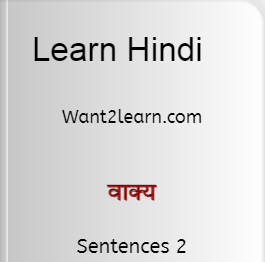
-
Hery Yanto The is having a webinar on ‘Action Research in Education’. According to Hery, this webinar will focus on the following topics: - ...
-
Company Name: XOP Networks Web Conferencing Company Website: http://www.xopnetworks.com/web-conferencing.html Unique Features: Desktop Shar...
-
Lorna Costantini and Cale Birk are having a webinar on ‘Parents as Partners’. In this webinar session, Lorna and Cale will be focusing on ho...