After starting a hangout if you feel your connectivity is not good enough, you can slide and choose a lower bandwidth connection. Great feature to keep the hangouts going and avoid the irritation of getting disconnected.
#CoolHangouts
Reshared post from +Tim Blasi
More Hangouts love for different bandwidth environments
Today we're excited to launch two new features that improve the Hangouts experience in areas with low and/or unreliable connectivity:
1) Bandwidth slider. At the top right of every hangout is a new slider that lets you adjust your bandwidth preferences in real-time. This makes it easier to keep hangouts going, even in areas with poor connectivity.
2) Audio-only mode. Choose this mode to send and receive audio only, and thus, significantly reduce your bandwidth requirements. Other participants will only see your profile picture, but they'll hear you loud and clear.
Both of these features are coming your way today but they're rolling out separately so you may see one before you see the other. Very soon both features will be available to everyone, so give 'em a try and let us know what you think! Thanks for your patience.
#googleplusupdate
Google+: View post on Google+

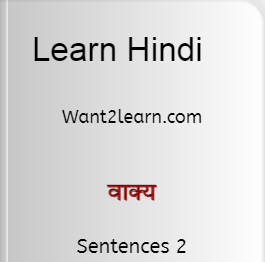
No comments:
Post a Comment