What makes Mikogo stand out from the crowd?
Mikogo is 100% free, with no hidden costs, no trial periods, and no feature limitations. All features are included at no cost, including switch presenter, file transfer, remote keyboard and mouse control, and more.... There are also no time limitations, which means you can host unlimited meetings for as long as you like and as often as you like.
Mikogo is quick and easy. Just download the 1MB setup file and you can start free Mikogo meetings with just a couple of mouse clicks right from your system tray.
System Requirements: Active Internet connection and a browser
There are no configurations, or changes to network and firewall settings. Mikogo uses standard ports and protocols to establish a connection with the Mikogo servers. There is no installation required by the participants.
Security
Security is top standard. When a meeting is started, the application will establish a connection with the Mikogo servers secured with 256-bit AES encryption and create a unique 9-digit meeting ID. This can only occur with the explicit action of the meeting organizer. Meeting participants will be required to enter this ID in order to join the meeting. Every important action, such as file transfer, remote control or change of presenters, requires explicit approval by the respective users.
Feature List :
All of Mikogo’s features are free and are available for everyone:
- Switch presenter: grant sharing rights to a participant.
- Invite up to 10 participants to any one meeting
- Remote keyboard and mouse control: the current presenter may grant control of their screen to another user at any time during the meeting
- Application selection (Got an application open which is not required for the meeting? – select to hide it)
- File transfer: the organizer and guests can send files to each other during a meeting
- Pause transmission
- meeting password: select an additional meeting password within the Mikogo settings
- Skype compatible (providing free screen sharing and phone calls together: https://extras.skype.com/1672
- Real time collaboration and in true color
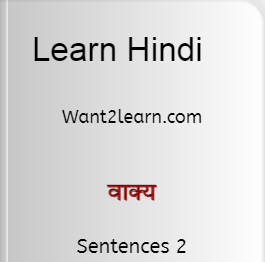
No comments:
Post a Comment